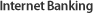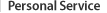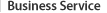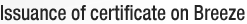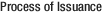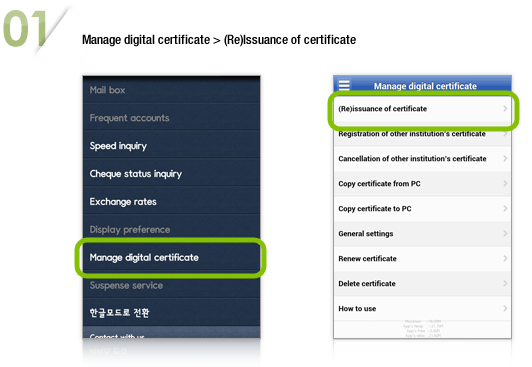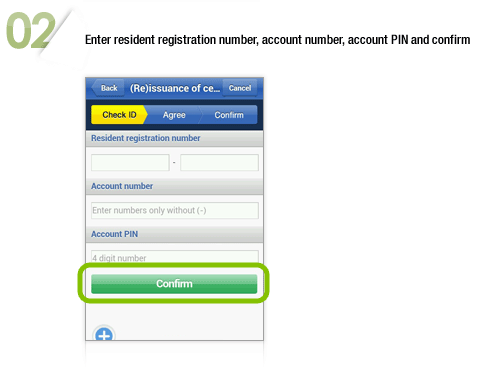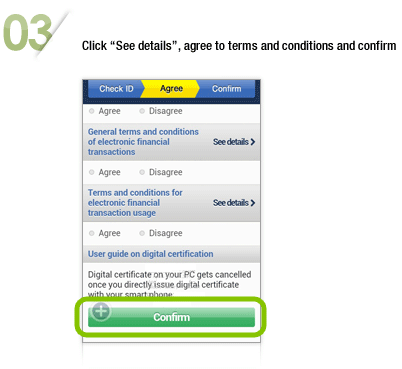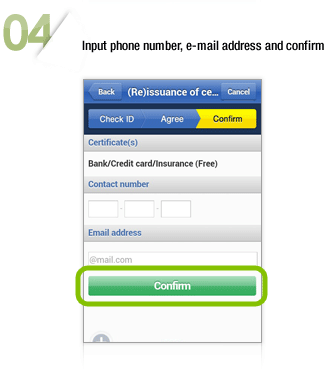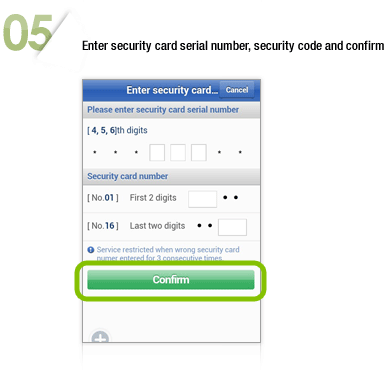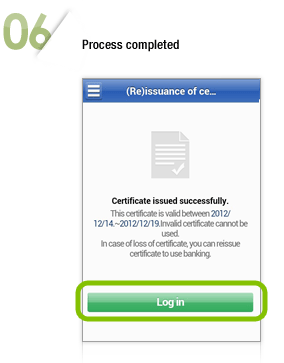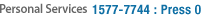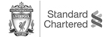- If you have already issued digital certificate from other institution, (Re)issuance on Breeze is not available.
- If you have a digital certificate stored on your PC, reissuance via mobile devices automatically deletes your certificate in the PC.
- Issuance of digital certificate for business customers are not available here.